UX/UI design, abbreviated for User Experience (UX) and User Interface (UI) design, plays a critical role in creating digital products that are intuitive, aesthetically pleasing, and user-friendly. UX design focuses on understanding users’ behaviors, needs, and motivations to enhance their overall satisfaction when interacting with a product. UI design, on the other hand, is concerned with the visual layout, interactive elements, and overall presentation of the product to ensure a seamless and engaging user experience.
UX/UI design is a holistic approach to creating digital products that prioritize the user’s needs, preferences, and goals. By combining user research, visual design, interaction design, and iterative testing, UX/UI designers strive to deliver products that are not only visually appealing but also intuitive, efficient, and enjoyable to use.
User research is a fundamental aspect of UX/UI design, involving the systematic study of target users’ behaviors, needs, and preferences. By conducting methods such as surveys, interviews, and usability testing, designers gain valuable insights into user expectations and pain points. Analysis of research findings informs design decisions, ensuring that products and interfaces are tailored to meet user requirements effectively. Additionally, personas and user journey maps are created to visualize user demographics and behaviors, guiding the design process and fostering empathy towards end-users.
Information architecture (IA) involves organizing and structuring content within a digital product to facilitate intuitive navigation and content discovery. Through techniques like card sorting and hierarchical categorization, designers create IA frameworks that ensure logical information flow and hierarchy. Wireframing is a visual representation of IA, illustrating the layout and arrangement of interface elements without detailed design elements. Wireframes serve as blueprints for user interface (UI) design, allowing designers to iterate and refine interface layouts based on usability principles and user feedback.
Visual design encompasses the aesthetic aspects of a digital product, including color schemes, typography, imagery, and layout. Designers leverage principles of visual hierarchy, contrast, and balance to create visually appealing interfaces that communicate brand identity effectively. Consistent branding elements such as logos, color palettes, and typography reinforce brand recognition and foster user trust and loyalty. Attention to detail in visual design ensures coherence and polish across all interface elements, enhancing overall user experience and brand perception.
Interaction design focuses on defining how users interact with digital interfaces, encompassing elements such as buttons, forms, menus, and animations. Through prototyping tools and techniques, designers create interactive mockups that simulate user interactions and workflows. Prototypes allow for user testing and feedback early in the design process, enabling iterative refinement of interaction patterns and user flows. By prioritizing usability and accessibility in interaction design, designers ensure intuitive and seamless user experiences across devices and platforms.
Responsive design is essential for ensuring that digital interfaces adapt seamlessly to different devices and screen sizes, providing consistent user experiences across platforms. Designers utilize fluid grids, flexible images, and media queries to create layouts that dynamically adjust based on viewport dimensions. By prioritizing mobile-first design principles, designers optimize interfaces for small screens while maintaining functionality and usability on larger devices. Multi-platform compatibility enables broader reach and accessibility, catering to diverse user preferences and usage contexts.
Usability testing involves evaluating the effectiveness and efficiency of digital interfaces through real-user interactions and feedback. Designers conduct usability tests to identify usability issues, navigation challenges, and areas for improvement. By observing user behavior and collecting feedback, designers gain insights into user preferences and pain points, informing iterative design iterations. Usability testing methods include task-based testing, heuristic evaluation, and A/B testing, enabling designers to validate design decisions and prioritize enhancements that enhance user experience.
Key points:
CEO, Renewable Energetics
“Working with Futures Flows was a game-changer for our business. Their team’s expertise and dedication helped us achieve our goals faster than we ever imagined. Highly recommend their services!”

CEO, Plant Paradise Designs
“I’ve had the pleasure of collaborating with Futures Flows on multiple projects, and each time they have exceeded my expectations. Their professionalism, creativity, and attention to detail are unmatched.”

CEO, Luxury Room Design
“I can’t thank the team at Futures Flows enough for their exceptional work. From branding to digital marketing, they have helped us stand out in a competitive market and attract new customers.”

CEO, Hotelfly Away
“Choosing Futures Flows was one of the best decisions we made for our brand. Their strategic approach and innovative solutions have significantly boosted our online presence and revenue.”

Marketing Manager at GHI Corporation
“Working with Futures Flows feels like having an extension of our own team. Their collaborative approach and commitment to our success make them a trusted partner for all our marketing needs.”

Benefit from straightforward, transparent pricing structures for top-tier web design services, ensuring clarity and confidence in your investment.




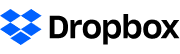
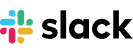
UX/UI design principles guide the creation of intuitive and engaging user interfaces that prioritize user needs and preferences.
One fundamental principle is usability, which focuses on ensuring that websites are easy to navigate, understand, and interact with. By incorporating principles such as consistency, simplicity, and clarity, designers aim to enhance the user experience and minimize cognitive load. Another crucial principle is accessibility, which involves designing interfaces that are inclusive and accessible to users with disabilities. Accessibility considerations include providing alternative text for images, ensuring keyboard navigation support, and maintaining color contrast for readability.
Additionally, UX/UI design principles emphasize the importance of visual hierarchy, which involves organizing content in a way that guides users’ attention and helps them prioritize information effectively.
By adhering to these principles, designers can create websites that are user-friendly, accessible, and visually appealing, ultimately improving user satisfaction and engagement.
User research plays a critical role in informing UX/UI design decisions by providing insights into user behaviors, preferences, and pain points. One common method of gathering user feedback is through usability testing, where participants interact with prototypes or live websites while researchers observe their actions and gather feedback. Surveys and questionnaires are also used to collect quantitative data on user preferences and satisfaction levels. Additionally, interviews and focus groups allow designers to gain qualitative insights into users’ needs and motivations. Another valuable research method is user personas, which involve creating fictional characters that represent different user segments based on demographic and psychographic factors.
By conducting thorough user research, designers can better understand their target audience and tailor their designs to meet their specific needs and expectations, ultimately resulting in more user-centered and effective interfaces.
Collaboration is essential for successful UX/UI design projects, as designers work closely with developers, stakeholders, and other team members to bring their vision to life.
At the outset of a project, designers collaborate with stakeholders to define project goals, target audience, and design requirements.
Throughout the design process, designers often use wireframes, prototypes, and design mockups to communicate their ideas and gather feedback from stakeholders and developers. Collaboration with developers is particularly important during the implementation phase, as designers work to ensure that their designs are feasible and compatible with the chosen technology stack. Regular meetings, workshops, and design reviews facilitate communication and alignment between team members, ensuring that everyone is working towards the same objectives and delivering a cohesive and high-quality product.
By fostering a collaborative environment, UX/UI designers can leverage the diverse expertise of their team members and create designs that meet both user needs and business goals.